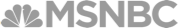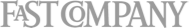Asia Zukowska, River
How to use Instagram like a PRO

When I started having fun with Instagram I didn’t know much. I heard that Instagram is great for brands, but what I didn’t feel right is that Instagram is a good fit for the tech business like ours which is not about pretty photos. At Colibri IO (a tech startup that loves creating marketing tools like River) we don’t really have that much to show off. What can we show except screenshots? But wait, really? Here’s what I’ve learnt, but first, let’s start with why you should be on Instagram.
Why people love Instagram and why you should love it too
1. It’s much easier to reach your followers organically. - on Instagram you can reach 100 % of your followers organically, on Facebook you can only reach 3% – http://issaasadinstagram.com/instagram_infographic/
2. It’s faster to build your brand visibility. - since 2012 Instagram is getting more visitors per day than Twitter – http://mashable.com/2012/09/27/instagram-passes-twitter-users/)
3. It’s definitely much more enjoyable. - social media consumers love visuals, fans are 40% more likely to engage with brands that post pictures – http://www.socialmediatoday.com/content/why-instagram-will-go-viral-2015
7 steps to use Instagram like a PRO
- Check what your competitors do – this will help you create your way of communication
- Find suitable hashtags – this is the best way to reach your target group
- Prepare your content – at the beginning this is the worst part, but I promise that this will be nice over time
- Set up publishing calendar – it will make your work simpler, you probably have another things to do other than just using Instagram
- Research potential costumers – of course, Instagram is a great fun, but your point is to talk to your potential costumers
- Attract and Engage - probably the most important part
- Create a shortened link in the bio – this link is not measured by default, so you have to pass it through bit.ly or whatever other service that can help you measure incoming traffic
As you certainly know, many millions of users use Instagram everyday. So do your customers. If you want to make your brand look more human, real and closer to your customers, you should be on Instagram too.
Here are the some tips & tricks for building up a brand on Instagram I learnt in more details:
1. Check what your competitors do
You have to build your own strategy of communication. Check what your competitors do and differentiate your brand.
How to find your competitors on Instagram
Type in Google search „your competition name” Instagram e.g. „GetRiver Instagram”. You will see links to profiles on social networks.
Things you should look for
- What is your competitor publishing – you will find idea for you
- How often do they publish – you will know how often you have to publish to be better
- How many followers and followings they’ve got – find out if it is important channel of communication for them
How many accounts should I analyze
It depends on how fast you can find your idea for communication to be better than your competitors. Sometimes it is just a few accounts, sometimes it’s a dozen or so.
As the time goes by, you will find more competitors, so your strategy can change over time. Even if your are not an expert today this research is the easiest way to understand wha’t the best to communicate with your target group.
2. Find suitable hashtags
With hashtags people can find your posts. Without them there is only small chance that anyone will notice a new Instagram account.
Instagram allows to add 30 hashtags to each post. This makes you able to hit wide target audience, but you should focus on hashtags that will reach your potential customers. What’s obvious, but people sometimes forget – your hashtags have to describe your post, so don’t forget about that :)
Note: if you add more than 30 hashtags your post will be appear without any hashtags.
How to find best hashtags
- - type a hashtag in Instagram app on your phone – you will see how many posts are there and who publishes them – maybe you will discover some competitors that you haven’t been thinking about, influencers and potential customers
- - use a web application for analyzing hashtags, like River – Instagram Search and Engagement Tool that makes it very simple as you can analyze your hashtags in a convenient column design

What to focus on when looking for hashtags
- - how many posts are there
- - what activity they generate
- - Who is active, are there your potential customers?
Two types of hashtags
- - hashtags for your business, for example – #shoponline, #socialmedia #agency, #retail, etc.
- - hashtags describing your post, always suitable to what appears on a picture or video
Tip: You can also check out the most popular hashtags with TagsForLikes.com
3. Prepare your content
I still remember my first posts and first hashtags I’ve used. I was feeling really doubtfully about the outcome, even though I was doing everything in my power to make posts look nice. Luckily, seems that there was no need for it as first likes, comments and traffic appeared.
Another big concern was that I didn’t know what to post next and I had to spend a lot of time thinking about it. Well, beginnings are never easy, but once my skills improved over time, this task has become one of the most pleasant ones.
A few tools that helped me skyrocket content creation:
1. Canva.com

Canva is nothing but an amazing tool which has a huge base of photos, fonts and gadgets that will make your content look interesting. Canva provides many ready to use ideas for your profile on Instagram.
2. InstaQuote

InstaQuote is a free mobile app which will change your boring texts into some awesome pictures. In the free plan you will find many fonts and backgrounds to prepare your first content. I used it a lot in the beginning.
3. Videohance

If you want to publish videos, this mobile app is right for you. No more dull videos. You can edit them in a real time or when you finish recording. Your videos have to be up to 30 seconds long.
4. Over

Another mobile app which will make your photos look cool.
5. Recite

Recite is great desktop application that you will love if you want to publish quotes. All you need to do is to write a text and Recite will prepare a long list of ready to use photos.
4. Setup your publishing calendar
When I started I was pretty sure that I don’t need a calendar, mainly because there is too little content to post. So, at the beginning River was publishing only 1 post per day and still I never had enough time to prepare new posts and I published every post at different time, randomly, everything prepared at the last moment. What I’ve learnt is that with a calendar it is just so much easier to organize it all, that I will never not use a calendar and plan my work anymore.
When is the best time to publish on Instagram?
Check out my favourite infographic from QuickSprout: http://www.quicksprout.com/2015/01/02/what-are-the-best-times-to-post-on-social-media/. In short, there are 3 best times during the day to post on Instagram:
- - in the morning
- - at the lunch time
- - in the afternoon
Note: On average, the best brands post minimum 2 times per day. So, when you start you can just do it once a day.
How to create a publishing calendar?
There is always worth to choose 1 day in a week when you have not so many other duties as in the other days and prepare content for a week or two.
There are 2 ways you can get your content published on Instagram

- Published with Instagram app and make a publishing calendar in Excel – free option but is it comfortable? Unfortunately, Instagram haven’t allowed publishing content in any different way than with a mobile app yet. Instagram is a mobile app which was created for publishing in real time. Don’t forget about it. When something cool is happening in your company/brand, just take a photo or record a video and add it to Instagram.
- Published through a 3rd party application – as said, Instagram haven’t officially allowed to publish through an API, but there are a few applications that allows you to do it. If you are from Instagram/Facebook please hear us: Companies and brands really needs this. So how do the applications work? They either use a reverse-engineered Instagram API without any official allowance and can be banned any day or use mobile web-hooks between mobile application and Instagram mobile app . In the first option you must type your login and password to your Instagram account (I don’t like it). In the second way mobile app will publish content you prepared earlier. I prefer the second option, so I’ve chosen Latergram. Free plan allows you to publish 30 posts per month, which is just perfect in the beginning. Latergram has a also a desktop version, so you can prepare your content on your computer and use previously prepared hashtags. You can change publishing time very easily by moving blocks in your calendar.
5. Find your potential customers
Okay, let’s sum up what we’ve got. We know who is our competitor, we know which hashtags to use and we also have some initial content. What else do we need? The most important thing – more Followers – our customers.
Two best places to look for potential customers
- - following and engaging people who use hashtags suitable for my business
- - following and engaging people who are the followers of my competitors
Three ways I found that increase our follower base
- Use right hashtags or usernames in the Instagram mobile app and just follow best profiles found
- Use River and choose the right people you want to follow with just 2 clicks. Fast, free and easy.
- Log in to your Instagram account in web browser and follow anyone who responded to your post (like, follow, comment). You can also follow people who responded to your fans’ posts (there is a huge probability they are your potential customers).
Note: On average 15% will follow you back. However, many people will refollow you on Instagram just because they are curious and following them is not enough. No one will stay with you if won’t be active.
How many new people should I follow per day?
Your main task should be to follow and engage as many people as you can. If you want your profile to be effective (i.e. got traffic from Instagram or conversions) you should engage minimum 50 new accounts a day.
What to do with people who don’t refollow me?
- - leave them alone :) and try to pull them in a different way
- - give them some time and try again in a few weeks
6. Attract and engage
This is the most important Instagram Marketing Tip! It doesn’t matter how many followers you’ve got. If nobody is responding to your posts it’s like you don’t exist on Instagram at all. That’s why it is so important to use suitable hashtags. A long time ago Instagram deleted hundreds of fake accounts but there are still many of them. You can also still buy huge amounts of followers (described as real people). I strongly don’t recommend that, it is just a waste of money. Besides, it is just much easier to build your follower base on Instagram than on any other social media network.
River account did not exist 6 months ago, but now it has over 10000 real and engaging followers on Instagram and about 1000 likes per post. Even with such a small number of followers Instagram is generating traffic and conversions (sign-ups) for us.
How to engage on Instagram
Instagram lets you engage in a few ways: liking posts, following peeps, sending direct messages, commenting on a photo/video.
Like posts on Instagram with River
What we want is to make potential customers SEE US. One of the best options is to like pics of our potential customers even if we don’t follow each other. If we will do it often, they will see that we exist and start following us.
How many pictures should I like per day?
It is pretty much similar as to followings – as many as you can, because people will return to your account and be active under your content. However the minimum should be 50 likes per day.
How to do it? Technically you have three options
- In the Instagram mobile app – search for a hashtag and click on hearts under photos
- In a web browser – log in to your Instagram account in web browser and like pictures peoples’ who clicked like or commented your post
- Use application designed for it – by using River you can like your costumers’ photos much faster
Follow people on Instagram with a help of the tools
There are some useful tools like Crowdfire that can help you out with this task. With Crowdfire following and unfollowing users is very easy. However, these kind of applications got limits of actions per hour. You can do 100-150 actions like follow/unfollow per hour.
Send Direct Messages on Instagram
This option has been available for some time. You are allowed to send a direct message to one or many (max. 15) users. The downside is that I haven’t found a tool which will let us send DM from a computer yet. If there is something like that, let me know in comment below. I will test it with a pleasure. :)
Tip: Direct message recipients don’t have to be your followers.
What can you use Direct Messages for
- - you can send personal offer
- - communicate with influencers or potential customers
- - make a stand that you exist :)
Comment on Instagram with emojis

Comments on Instagram are very very simple, for example: ‘cool, awesome, beautiful’ etc. There is a fantastic article by Anthony Thompson about using emojis on Instagram. His Instagram profile engagement increased 3x after using emojis. As I started using his tips, I see that our followers are much more likely to be active. Seems that Instagramers really like this way of communication.
Few options to comment on Instagram
- Instagram mobile app – you have to click on bubble under a photo to comment.Remember that you can comment user’s pics who you don’t follow and he don’t follow you. Don’t forget about emojis! ☺
- In a web browser – all you need to do is log in to your Instagram account to comment, but if you want to use emojis try this Chrome plugin: https://chrome.google.com/webstore/detail/emoji-input/immhpnclomdloikkpcefncmfgjbkojmh
- Use the app that allows posting comments – not every app that helps managing Instagram accounts has option to comment (we at River are waiting for an approval). Since April 2015, every new application must be accepted by Instagram first.
7. Create a shortened link in your bio

Probably the most forgettable thing, but actually one of the most important. Create a shortened link for your Instagram account to your website, because if you don’t do that, every visit will be counted as direct traffic and you won’t know that it comes from Instagram. So, don’t forget about it :) One of the simplest way is to use bit.ly for it and then measure it with Colibri IO.
Where to point your link in your bio
- - if you are selling products and have a special offer or a sale set link to this sale. Also when posting a new photo, don’t forget to let your followers know about it.
- - if you want your followers to read your newest article, change your link in bio to that article and in the post encourage them to read it
- when you plan an event or you have a contest, change your link in your bio
Note: you can change the link in your bio as many times as you want.
Sign up for River, follow the above steps and I'm sure you will get a lot of happy customers.
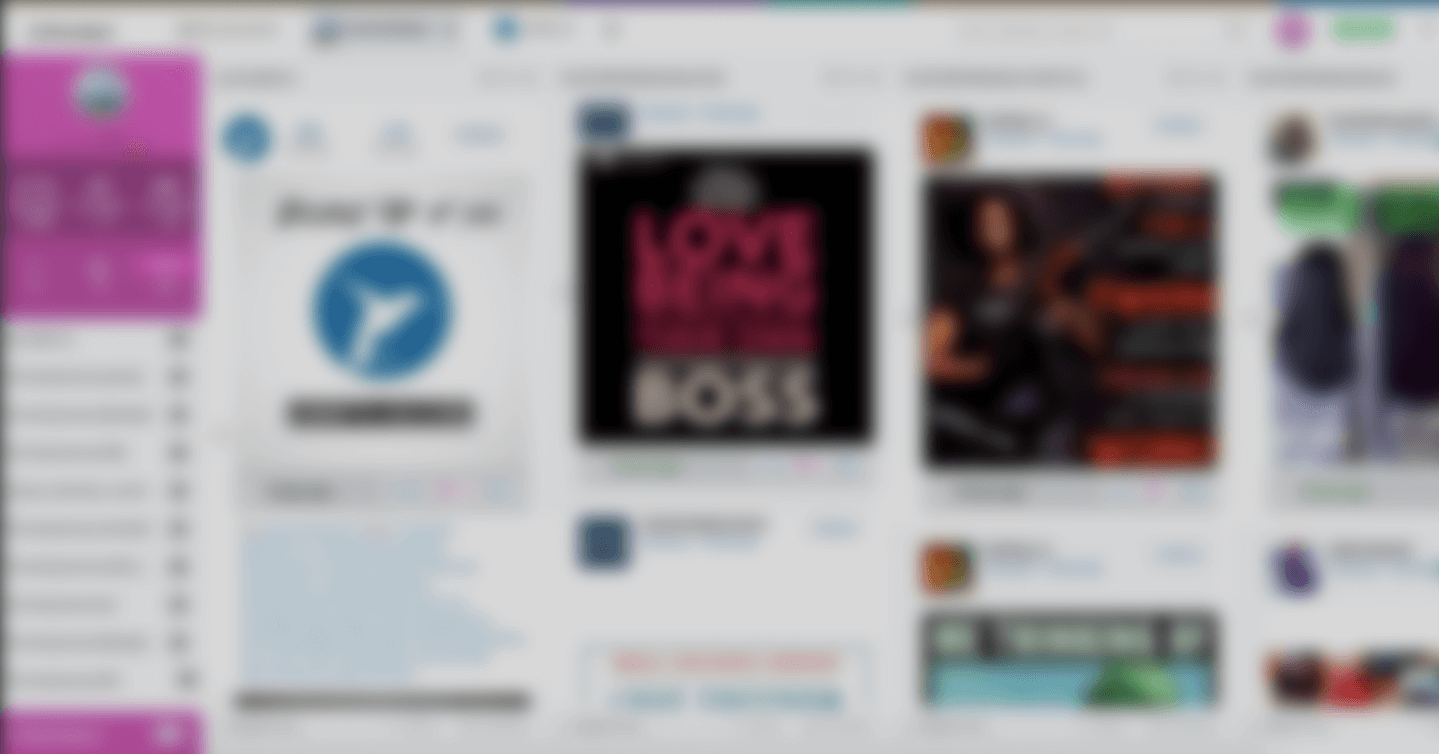
Attract Real People on Instagram
Get Real Love back, not just likes.
Get River as Featured on